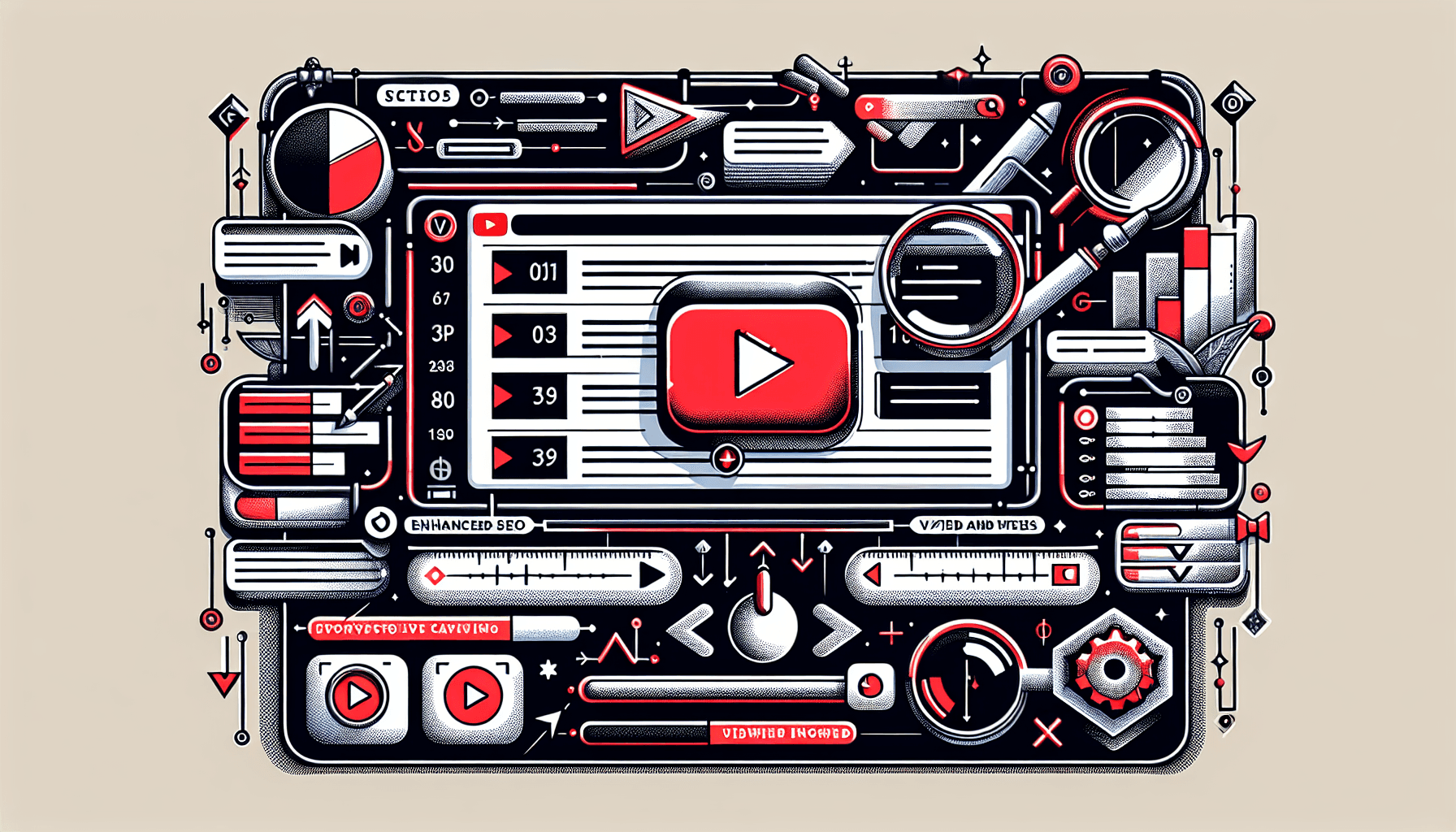Learn how you can either automatically or manually add chapters to your YouTube videos. This will improve your SEO and the user experience for your viewers leading to better engagement numbers.
Introduction
Timestamps and chapters on YouTube have become essential tools for enhancing user experience and optimizing content delivery. By breaking down videos into easily navigable sections, creators can boost viewer engagement and retention. This blog post will guide you through the benefits, methods, and best practices for implementing these features in your YouTube videos, ultimately leading to a more satisfying viewer experience and improved SEO performance.
Understanding YouTube Timestamps and Chapters
YouTube timestamps are specific points in a video marked with time codes, while chapters divide videos into distinct segments with titles. Introduced to improve user navigation, these features allow viewers to jump directly to parts of the video that interest them most. The introduction of timestamps and chapters has greatly improved how viewers interact with content, offering creators powerful tools to enhance user engagement. Understanding the distinction and application of these features is crucial for any content creator looking to stand out in a crowded digital landscape.
YouTube timestamps are now also available directly in the video if you set it up correctly. You can see how this looks below:
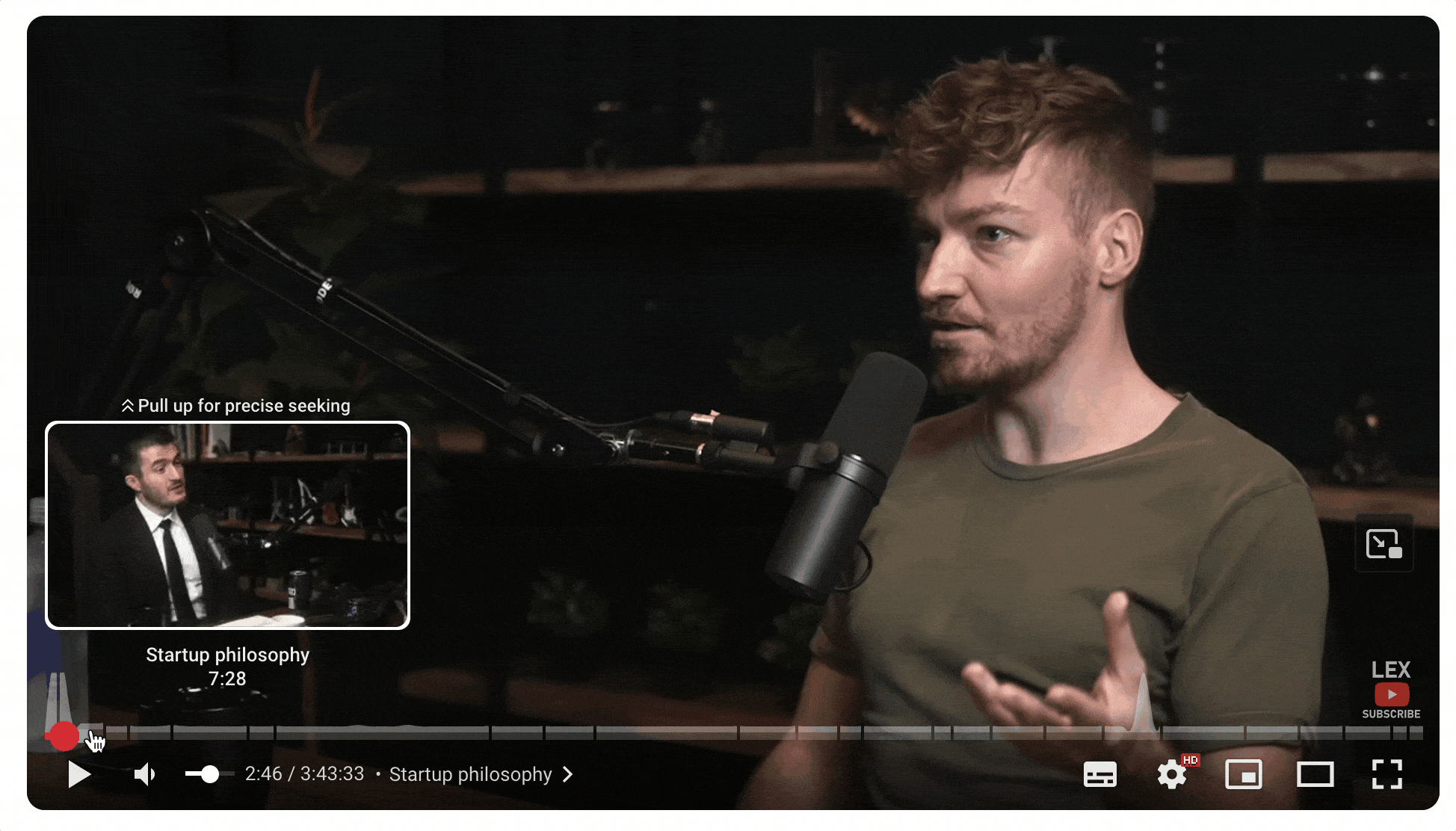
Why Should You Add Chapters to Your Videos
Incorporating chapters into your YouTube videos is a strategic move that enhances both viewer experience and your content’s visibility. Dividing your content into clear, organized segments makes it easier for viewers to navigate and engage with your videos, ultimately leading to higher satisfaction and retention. Let's delve into the compelling reasons to add chapters and their multifaceted benefits for your channel.
User Experience and Engagement Rates
Chapters significantly improve user experience by allowing viewers to skip directly to the parts of the video that interest them the most. This ease of navigation caters to diverse audience preferences, from those seeking specific information to those wanting a quick overview. By providing this level of control, you increase the likelihood of viewers watching more of your content, thus boosting engagement rates. Research shows that satisfied viewers are more likely to return, share the content, and subscribe, driving overall growth for your channel.
SEO Benefits
Beyond enhancing user experience, chapters contribute to better SEO performance. When you add timestamps to your videos, YouTube and other search engines can better understand the structure and key topics of your content. This additional metadata helps search engines index your video more accurately, potentially improving its ranking in search results. Moreover, chapters can increase your chances of appearing in search snippets and recommended videos, expanding your reach and attracting new viewers. By strategically labeling your chapters with relevant keywords, you further optimize your video for search visibility, emphasizing the dual benefit of chapters for both users and creators.
How to add a Chapter Overlay to Your YouTube Video
To add the Chapters and the overlay to your YouTube video you have two options. You can either automatically get them generated by YouTube or you can add manually to the video description. Here an overview of how you can do the different things and what you should consider.
Automatically Generate Chapters for Your Video
To turn on the automatic chapter generation in YouTube, head over to https://studio.youtube.com/ from there, you should navigate to the 'Content' tab of your channel and subsequently select the video that you would like to add chapters for and press the pencil that shows 'Details'.
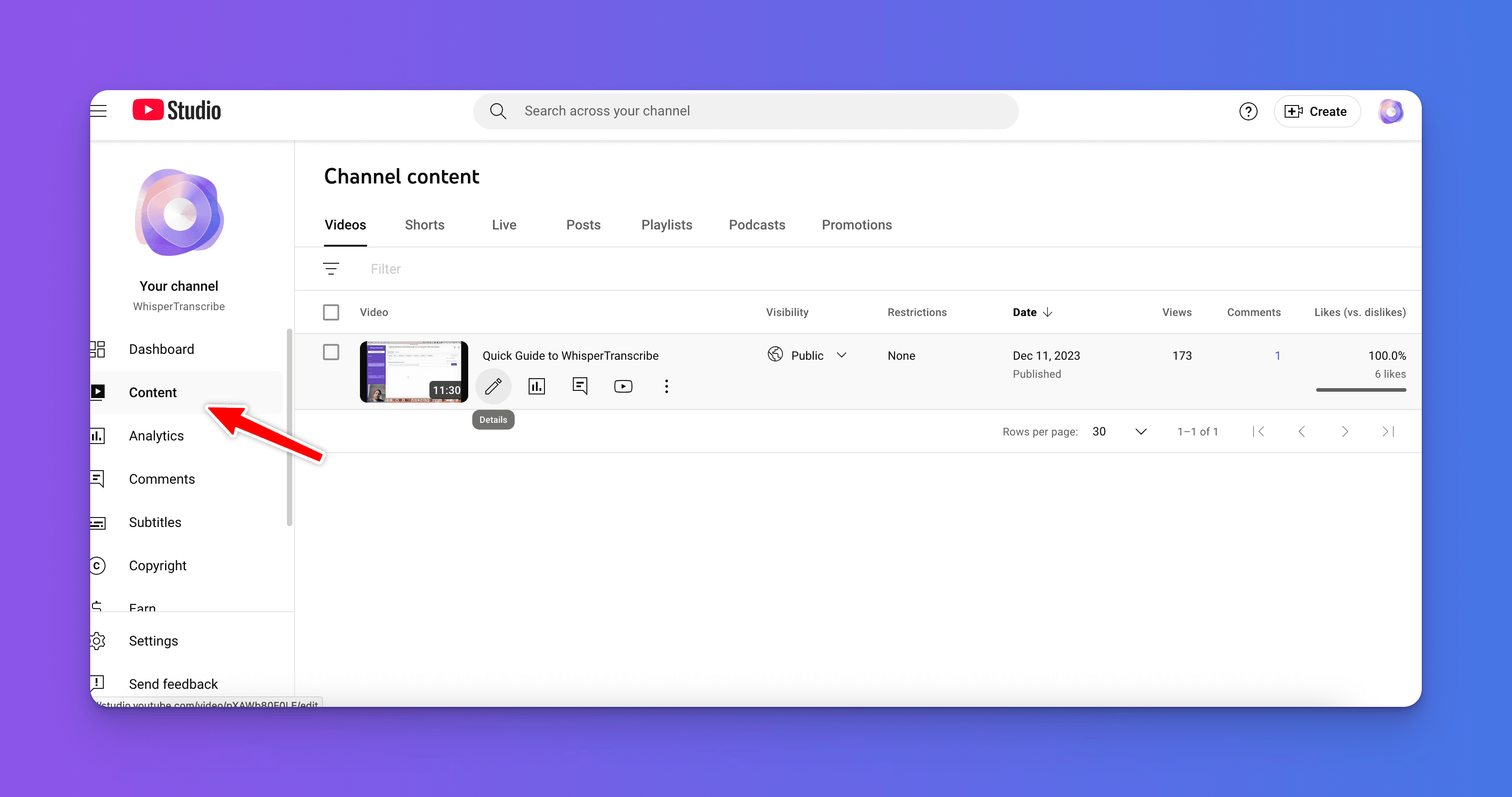
Once you are at the video, you can navigate to the details tab of the video. All the way at the bottom, there is a 'Show more' field. Once you scroll down there, you will see a field that says 'Allow automatic chapters and key moments:
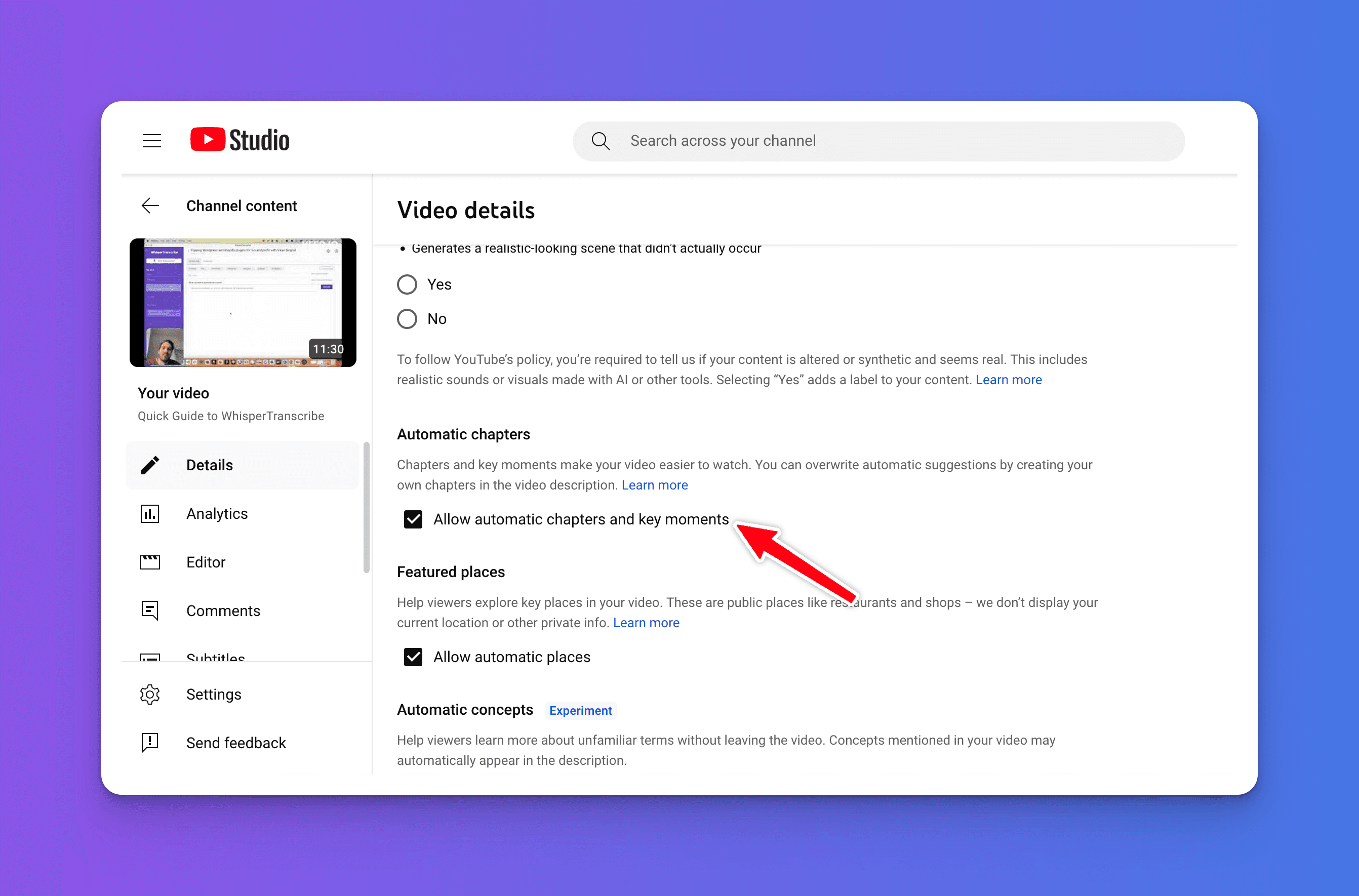
This is all you need to do. Keep in mind the automatically generated Chapters by YouTube are not always very accurate and often miss key topics that you discussed. It is therefore recommended to create your own chapters as this will give you a lot more flexibility and improve your usability and SEO.
Manually Generate Chapters for Your Video
To manually add chapters with clickable timestamps to your YouTube videos, you can simply add the timestamps and the chapter names to your YouTube description. This will automatically replace the automatically created Chapters, even if you didn't manually turn off that option. The are a couple of rules that you must follow for the chapters to show up in your video:
The timestamps must start at 00:00
There must be at least 3 Chapters listed in ascending order
Each Chapter must be at least 10 seconds long
While you can manually create those Chapters, this can often be a lot of work to find headings that are accurate as well as SEO optimized. To help with this, you can test out the Free YouTube Description Generator that also includes Chapters.
Best Practises and FAQ (Chapters)
How long should my chapters be?
When adding chapters to your YouTube videos, there's a sweet spot in terms of quantity and duration. Ideally, each chapter should be long enough to cover a complete idea or topic without overwhelming the viewer. Aiming for chapters that are at least two to three minutes long ensures that each section is substantial and provides value. Too many short chapters can become distracting, while too few long chapters might defeat the purpose of offering easy navigation. Aim to strike a balance that complements the overall length and content of your video.
Identifying Videos That Don’t Need Chapters
Not every video benefits from chapters; it's essential to recognize which ones might not require this feature. Short videos, typically those under five minutes, often deliver a concise message or topic that unfolds quickly. In such cases, chapters may be unnecessary since viewers can easily consume the entire content without needing navigation aids. Additionally, videos with a spontaneous, narrative flow, such as certain vlogs or creative storytelling, might lose cohesion if divided into segments, so evaluate whether chapters enhance or detract from your video's natural rhythm.
Other Questions
Can I add timestamps after my video has been published?
Yes, you can add timestamps at any point after your video has been published. Simply access the video’s description through YouTube Studio, and insert your timestamps along with brief descriptions. Once you save the changes, the video will automatically update with clickable chapter markers. This flexibility allows creators to refine their content navigation even after initial publication, ensuring an optimal viewer experience.
Do timestamps affect my video's search ranking?
Timestamps can positively influence your video's search ranking. By providing additional context via segmented descriptions, search engines gain more precise data about your content. This can help improve your video's relevance in search queries and potentially increase its visibility. Incorporating relevant keywords within chapter titles further enhances this benefit, making your video more attractive to both search engines and viewers seeking specific content insights.Related: Explore our "10 Hacks to Grow Your Channel" for more tips on boosting your reach and engagement.
Can I use timestamps in live streams?
Yes, you can integrate timestamps into live streams through the live chat. As you stream, adding timestamps in the chat can help guide viewers to significant moments in real-time. Once the live stream concludes, these timestamps are retained and transformed into clickable markers in the video replay. This not only enriches the playback experience but also allows new viewers to quickly access key segments, enhancing the longevity and utility of your live-streamed content.How do I remove or edit existing timestamps?
To remove or edit timestamps, navigate to your video description via YouTube Studio, and make the necessary adjustments to the timestamp text. Changes like removing, reordering, or updating timestamps are straightforward, and YouTube will automatically reflect these edits in the chapter markers. This ease of modification ensures that your video remains up-to-date with accurate content segmentation, allowing you to consistently enhance the user experience based on viewer feedback or new content developments.Do timestamps appear on mobile devices?
Yes, timestamps are fully functional on mobile devices. They offer the same ease of navigation as on desktop, allowing mobile users to jump directly to chapters by tapping on the desired timestamp in the video description or progress bar. This ensures a seamless viewing experience across all devices, broadening the accessibility of your content.How specific should my chapter titles be?
Chapter titles should be specific enough to give viewers a clear idea of the content in each segment. Use concise and descriptive language, incorporating relevant keywords to enhance search visibility. Well-crafted titles not only improve user navigation but also contribute to the SEO value of your video.Can timestamps affect monetization?
Generally, timestamps do not directly impact monetization. However, by improving viewer retention and engagement through easier navigation, they can encourage more ad views and longer watch times, which could positively influence ad revenue. Ensuring a good user experience can indirectly support your monetization goals.Is there a limit to how many timestamps I can add?
There isn't a strict limit to the number of timestamps you can add, but it's important to maintain clarity and relevance. Overloading your video with too many chapters can be overwhelming and counterproductive. Aim for a balanced approach, with timestamps that reflect meaningful sections of your content, ensuring a coherent and worthwhile viewer experience.
Conclusion and Call to Action
Implementing timestamps is a strategic move that enhances your video’s accessibility, viewer engagement, and SEO. As you begin to refine your use of timestamps, remember their role in creating a better user experience while supporting your content goals. Start today by applying these techniques to your existing and future videos to see tangible results in engagement and reach.
You can try out the free YouTube Description Generator that will also create Chapters based on your video's context and content. This will be SEO optimised and follow best practises outlined in this blog post.
Table of contents:
Try for free